
Supercharge your emails
Effortlessly stay ahead of your inbox with replies that sound just like you.
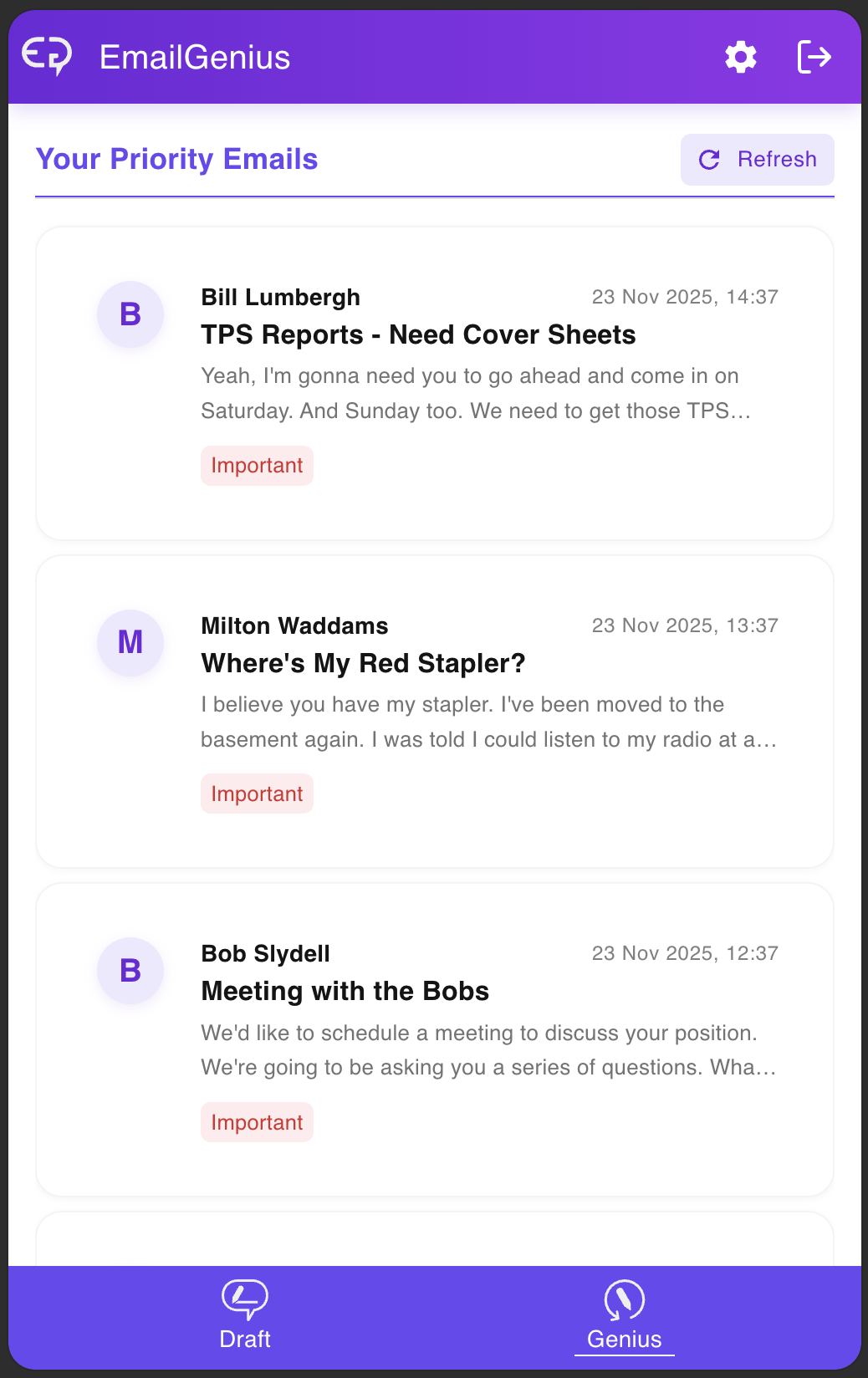
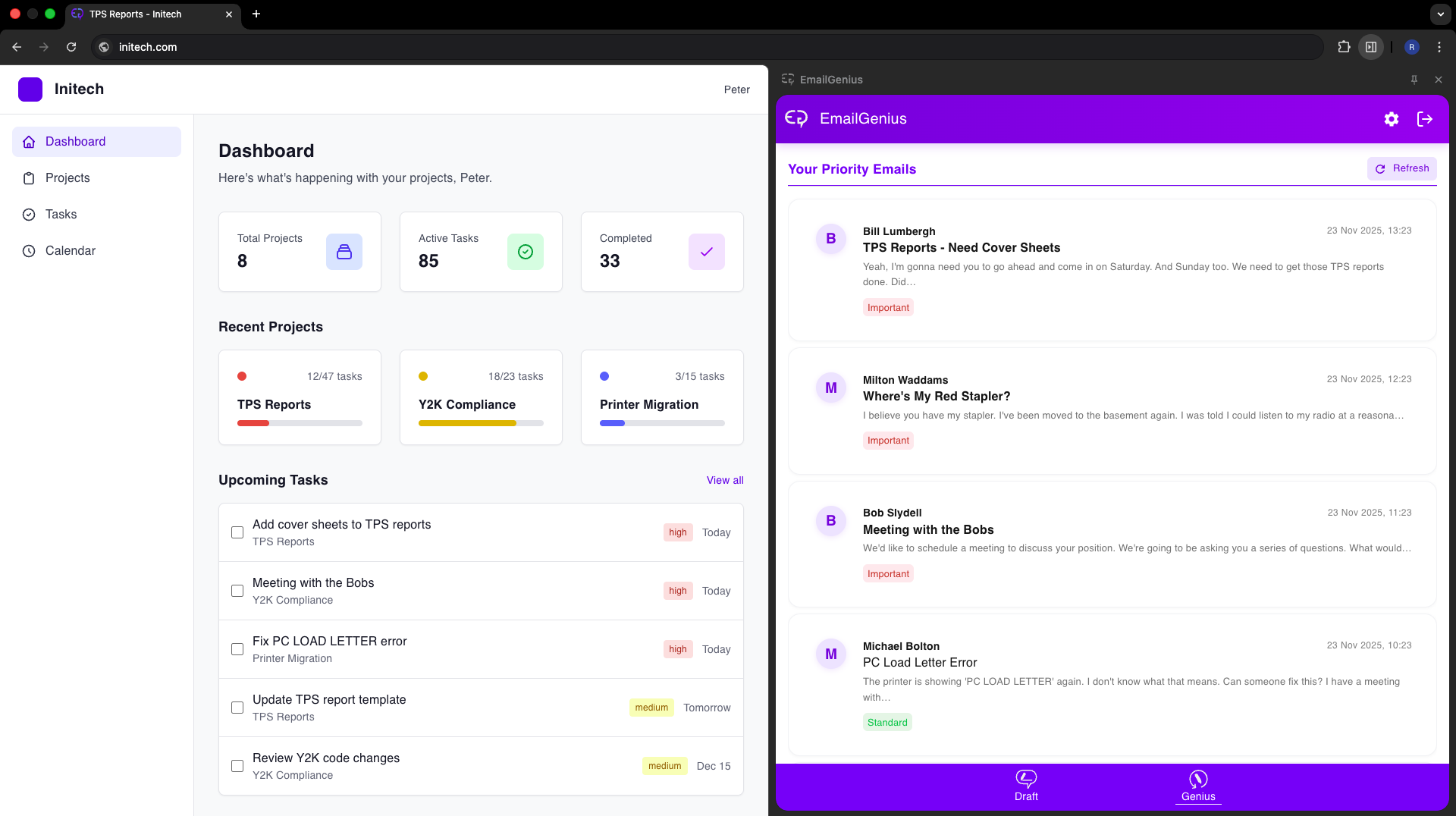
Features
Everything you need to communicate clearly, quickly, and in your own voice.
- Learns Your Voice
- EmailGenius analyzes your writing style and adapts over time. Replies that sound like you: same tone, same style, no effort. The more you use it, the better it gets at matching your unique voice.
- Smart Drafting
- Transform rough thoughts into polished emails while staying in full control. We provide the draft, but you’re the human-in-the-loop: reviewing, refining, and approving every message before it sends.
- Priority Inbox
- See what matters first. EmailGenius intelligently highlights the messages worth your attention based on sender importance, urgency, and context. Never miss a critical email again.
- Privacy by Design
- Your emails are processed securely and never stored or used for training. We only ever extract high-level trends from your writing style to personalize response. Your email content remains completely private.
Frequently asked questions
Answers to your most common questions.